Stopify: In-Browser Debugging Abstractions
This is a writeup of a talk I co-gave at NEPLS on my current research project, Stopify. Stopify performs source-to-source program transformations on the output of to-JavaScript compilers to allow running code to be interrupted. These transformations provide the abstractions necessary for us to build in-browser breakpointing and stepping debuggers for arbitrary languages with compile-to-JS toolchains. Read along for the details!
Motivation
It turns out that portable tablets and Chromebooks are increasingly common devices. Custom-built Linux desktops will always be there for those of us who have braved those waters, but for the rest, these smaller devices give users exactly what they need (an internet connection) and a much lower pricepoint and mental overhead.
But Chromebooks and the rest offer a non-native environment for installing and running software. This means you can’t run traditional desktop IDEs like Eclipse, XCode, or MS Visual Studio - you can’t even install compiler binaries you’d need to run these programming environments.
So bringing programming environments into the browser makes sense because it addresses these issues.
Client/Server-side Decision
Now that we’ve decided to move programming into the browser itself, we have to briefly discuss whether to run things client-side or server-side.
Server-side programming environments have downsides we can’t overlook:
- Cost of maintaining server infrastructure for providers of the web-service
- Cost of server runtime for users of the web-service
- Bound to the internet (i.e. no offline-mode)
- The assumption of a reliable internet connection is flat-out unrealistic.
Web-based programming environments offer such a great story to educators that academic contexts are one of our leading motivators. Especially in these educational contexts, reliable internet connections are unavailable, so server-side execution of our programming environment is a non-starter.
So we have settled on a client-side, in-browser experience for developing programs.
Current Offerings
A number of client-side programming environments exist (codepen.io, repl.it, to name a couple), but they fall short of offering a real execution environment. Many compile-to-JS languages also offer in-browser execution environments (BuckleScript, Scala.js, Elm, etc.), but we’re going to focus on the first subset for now. Let’s look at CodePen as an example.
CodePen let’s us develop JS, HTML, and CSS animations all within the browser. This is nice for rapid development, but what happens when your JS program doesn’t behave itself? Here’s a screenshot of running an infinite loop:
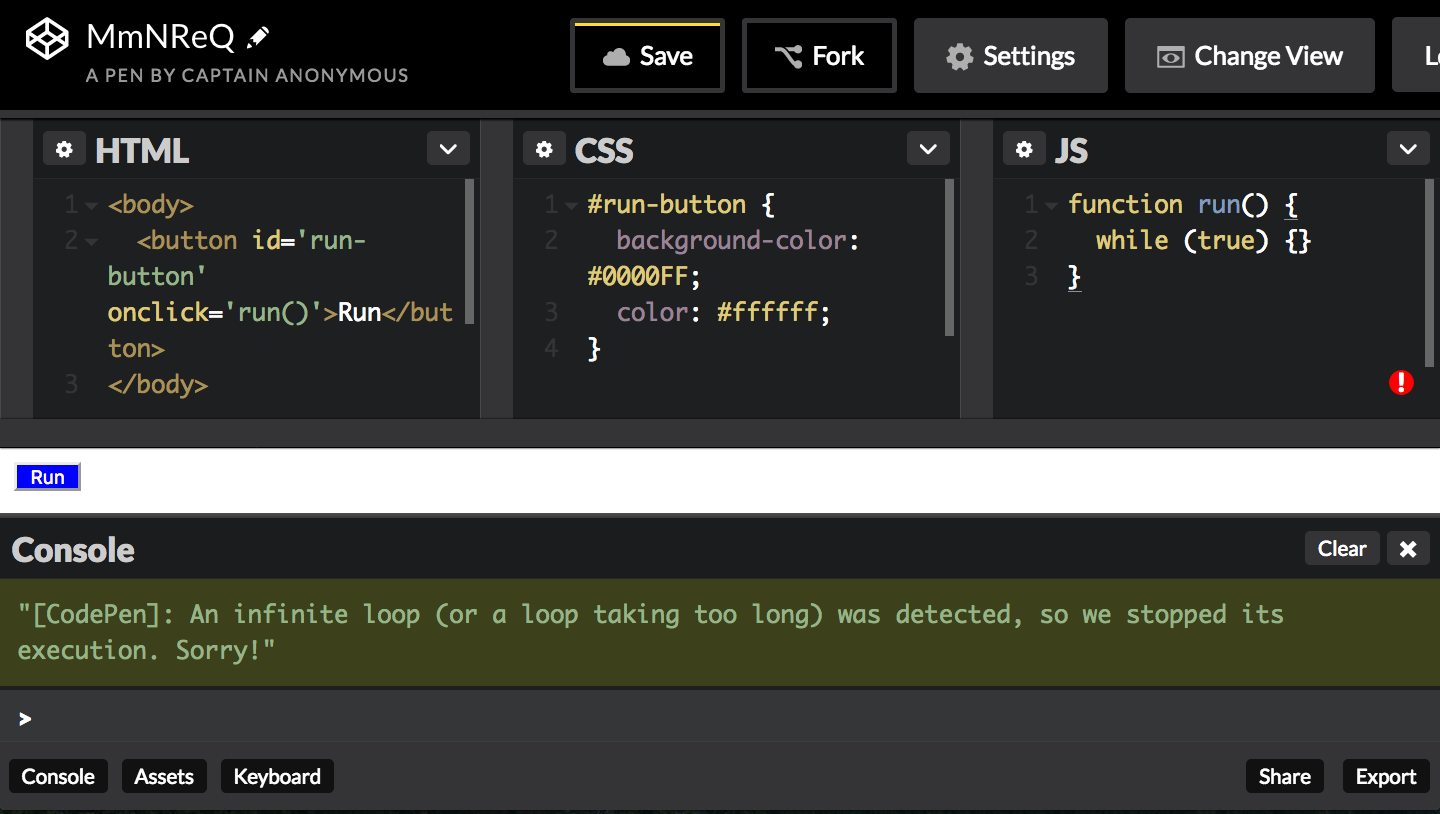
To keep the page responsive, CodePen just terminates the infinite loop and returns execution to the browser. Already, this rules out writing certain types of interactive programs in this browser environment. But it gets worse! Let’s try to run a definitely-terminating but long running program in CodePen:
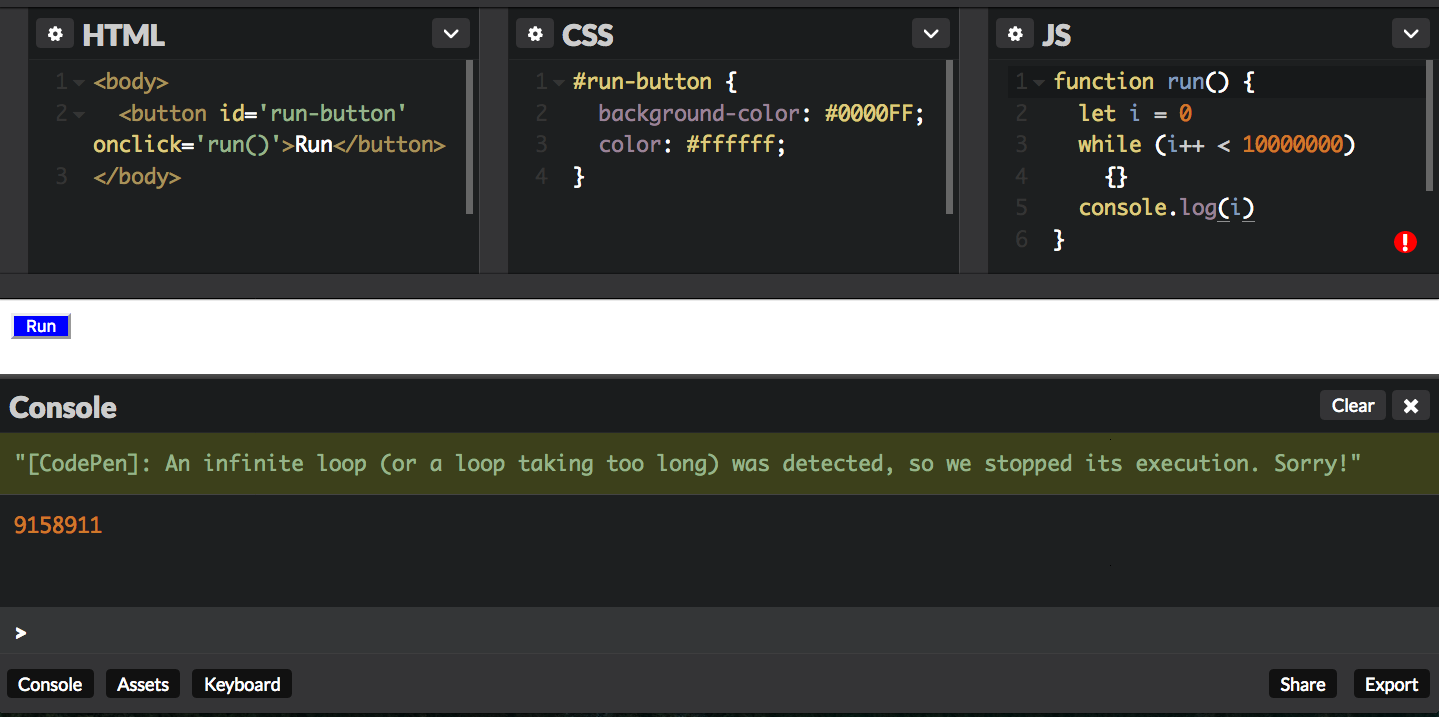
Again, it terminates what it detected to be an infinite loop (???), but it
resumes after the loop with the wrong results! This is crazy behavior.
10000000 isn’t even too crazy of a loop bound.
Surprisingly, this is better than how many browser-based environments handle these types of programs. The language playgrounds mentioned above will happily crash your browser tab (+1 for multi-process Firefox), and you’ll lose all the code you’ve written up until that point.
What’s going on here? Why is it so hard to offer a simple Stop button like native IDEs provide?
The Browser Runtime
Browsers process a single event at a time off of the JS Event Queue. User
interaction (onclick, onmousemove, etc.) registers events on this queue, to
be processed by any registered event handlers. Let’s look at what happens when
an event is being processed. Below, we see some JS that increments a value i
in an infinite loop, and never reaches foo’s return statement.
function foo() {
let i = 0;
while (true) {
i++;
}
return i;
}
foo();
Let’s assume this codes executes in the handler for some Run event, which
gets enqueued. When Run is handled, foo() begins executing, incrementing
i each iteration of the infinite loop. If the user pushes a Stop button,
enqueing more events to be processed, they are queued after the current Run
event. The Event Queue is blocked on processing these Stop events until
Run completes, but this never happens. So while the webpage continues
queuing events on user interaction, they never get handled, so the page appears
unresponsive to user input.
| Event Queue | Runtime |
|---|---|
| Stop | i=147 |
| Stop | … |
| ______ | i=0 |
| Run | foo() |
Environments like CodePen try to detect this type of behavior, and terminate the
running event handler so that other events can be processed, maintaining the
page’s responiveness.
This means simply providing a Stop button doesn’t address the issue of debugging in the browser. The JavaScript being executed within event handlers must be instrumented in some way, pause to allow other events to be processed, and eventually resume.
Do or Do Not
Handling this properly is a large engineering effort. There are existing solutions that don’t punt on this work (Pyret, WeScheme, Doppio, and others), and engineer these stopping mechanisms into the compiler and runtime implementation. So these tools produce instrumented code, and a knowledgable execution environment to properly handle long-running programs and provide a stop-button-like abstraction for pausing programs.
Stopify is an alternative to these massive engineering efforts, instrumenting code and offering a debuggable execution environment for JavaScript emitted by unmodified compilers. Stopify composes with unstoppable output from existing compile-to-JS toolchains to produce stoppable programs. Furthermore, if these compile-to-JS toolchains provide source maps between the source language and the JS they produce, Stopify can preserve source locations and allow breakpointing and stepping through the source language program.
Stopify
How does Stopify achieve this? There are a number of program transformations that produce instrumented code enabling these debugging features.
- JavaScript generators (a relatively new ES6 language feature) allow
programs to incrementally evaluate until the next
yieldpoint - Stopify implements a transformation to inject theseyieldpoints. - Continuation-Passing Style is a program transformation that turns all control-flow into function applications in tail-position. Functions are applied to an additional continuation argument, which is a function capturing the rest of the program to be executed upon the calling-functions completion. Stopify implements this transformation as well, CPSing JavaScript directly.
- Building a shadow-stack is similar to the type of engineering involved in Pyret, WeScheme, and Doppio mentioned above. This involves maintaining a copy of the stack at runtime, so that a running program can be suspended, and the running state can be restored from our copy. This is a transformation we are looking at implementing in the future.
Stopify builds the foundation of the in-browser Paws IDE we are developing. Paws will be your typical split-pane editor, with Stopify as the special sauce under the hood. Because of Stopify’s composable nature, we can easily support many (dozens?) of compile-to-JS languages with minimal extra effort. Stay tuned as we continue development, and watch how the work evolves! We’ll hopefully have a public demo shortly, contact me if you have questions in the meantime!
Here are some slides from the talk I presented. Some of the animations are wonky in the browser, and it turns out minimal text makes for a good talk, but for not-so-informative slides on their own. Refer to the above writeup for the details!